
Microsoft Copilot
Using Copilot in your next presentation can transform how you create and deliver slides, bringing a host of benefits that streamline the process and enhance the final product.
What is Copilot?
The Microsoft Copilot app is a new feature added to the Microsoft Office family of apps. An AI companion for everyday life. Its conversational chat experience is an easy way to learn, grow and gain confidence, all with the help of the latest large language models. The Microsoft Copilot app is only available to users with a personal Microsoft account.
How do I use Microsoft Copilot?
Using Copilot is a lot like asking a coworker for help. You chat with it and ask it for assistance, and the AI attempts to do what you ask.
The keys to effectively using AI in Microsoft Office are:
- Write great prompts: Your instructions to Copilot matter! Be clear, concise, and specific about what you want.
- Embrace iteration: Don’t settle for the first result. Iterate, refine, and experiment to get the best results.
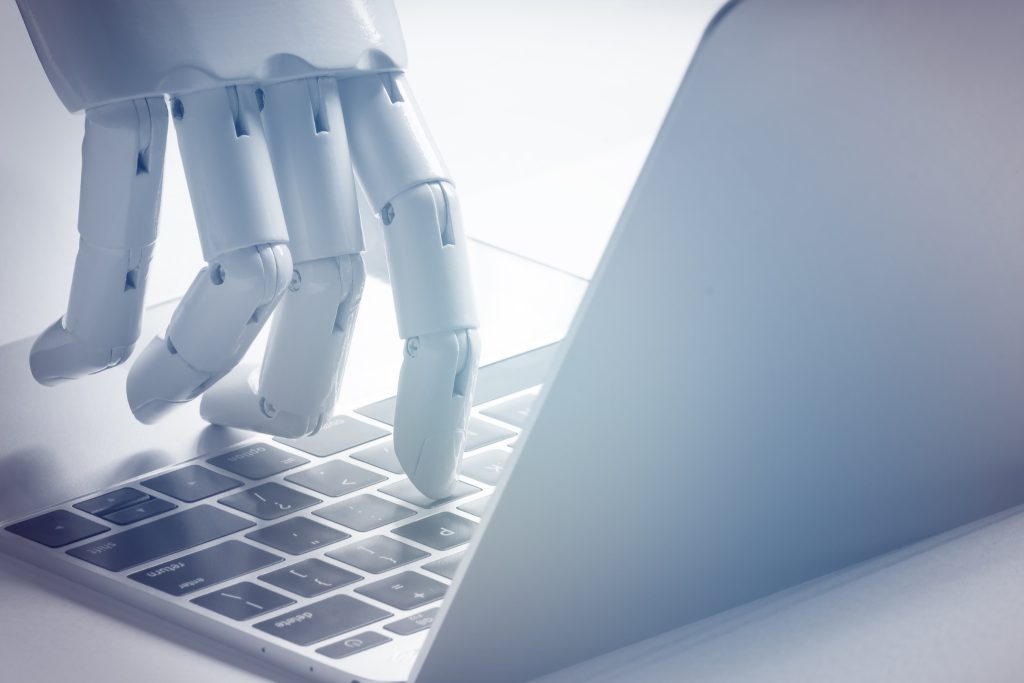
Why should I use Copilot?
1. Speed and Efficiency
Copilot helps you create and organize slides much faster by generating slide layouts, summarizing content, and suggesting visuals. You can input raw data or text, and Copilot will structure your ideas into engaging, polished slides in minutes, saving you from spending hours on design and formatting.
2. Enhanced Visual Appeal
The AI in Copilot understands the visual language of presentations and can recommend layouts, images, and themes that enhance your slides. Whether it’s choosing a color scheme that aligns with your brand or suggesting clean, modern designs, Copilot ensures your presentation looks professional and aesthetically pleasing.
3. Clearer Data Visualization
Presenting complex data can be challenging, but Copilot simplifies this by suggesting relevant charts, graphs, and infographics. With its built-in capabilities, Copilot can instantly transform your data into visuals that communicate your message more effectively.
4. Error Reduction
Copilot’s AI-powered suggestions improve the quality of your content, catching grammar mistakes, redundant phrasing, or even inconsistencies across slides. This helps to reduce errors, ensuring that your final presentation is polished and error-free.
5. Customization and Personalization
Copilot learns from your preferences over time and tailors its suggestions to match your unique style. Whether you prefer a minimalist design or detailed visuals, Copilot can make personalized recommendations to fit your preferences, making your work more seamless and efficient.
6. Collaboration Made Easy
Copilot integrates with tools like Microsoft Teams, making it easier to collaborate on presentations with team members. It tracks edits, provides real-time feedback, and helps maintain consistency throughout the project, allowing teams to work together without miscommunication or version control issues.
7. Confidence in Delivery
By assisting with content flow, transitions, and slide timing, Copilot ensures your presentation has a coherent narrative and a smooth delivery. You can also use its suggestions to enhance speaker notes or adjust the pacing, giving you more confidence when presenting.
8. Learning and Improvement
With Copilot, you not only get immediate help but also learn better presentation techniques over time. Whether it’s designing more effective slides or writing more concise content, Copilot helps you build skills while improving the quality of your work.

