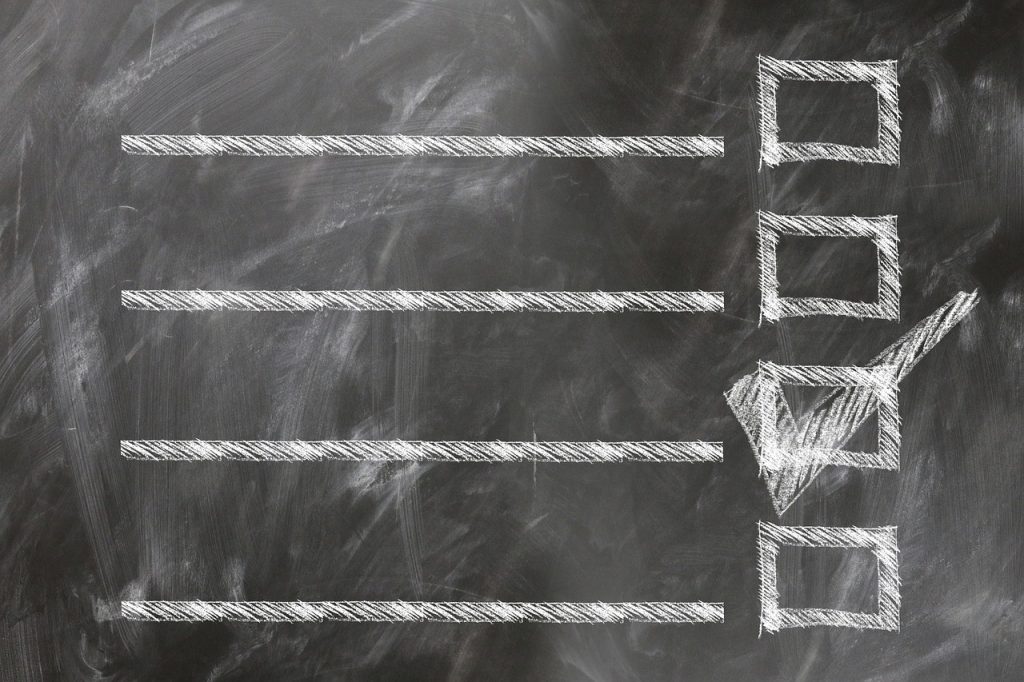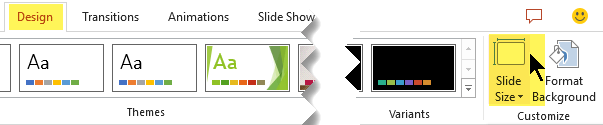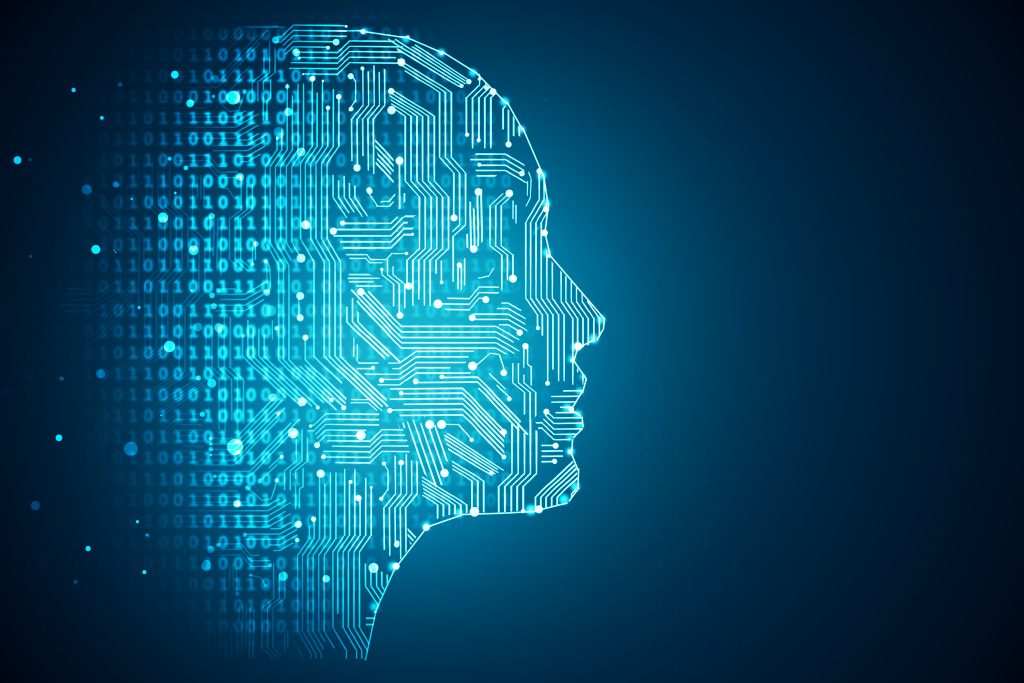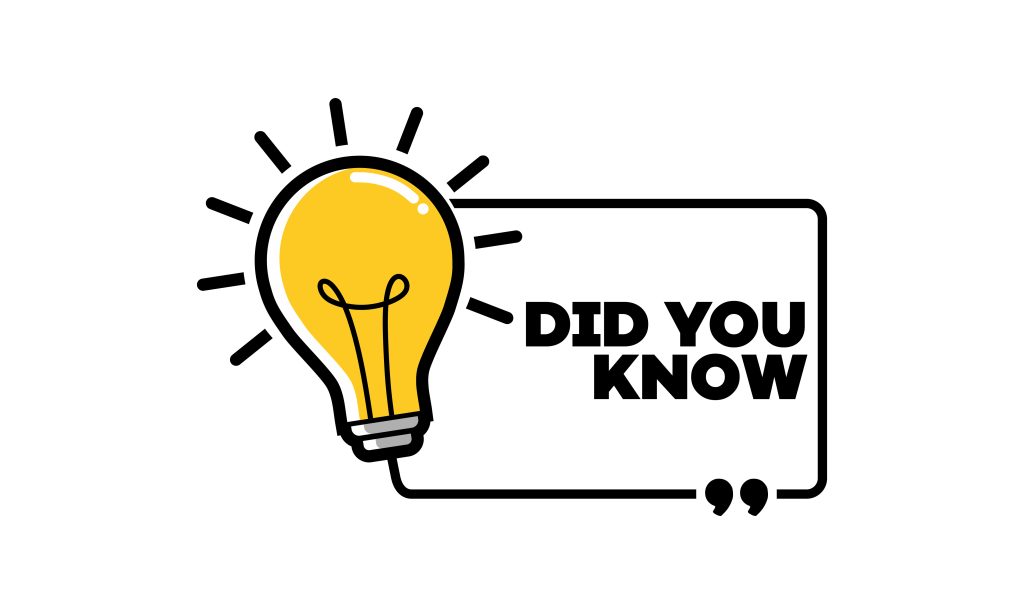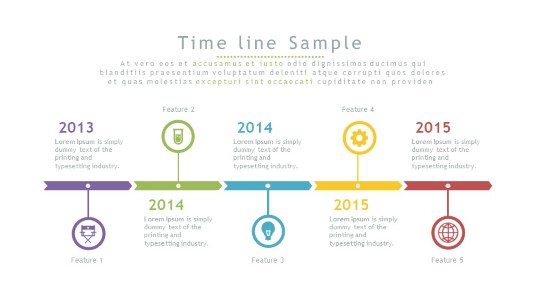Most PowerPoint users barely scratch the surface when it comes to the abilities packed inside PowerPoint. Here are 10 exceptional features in PowerPoint we think…
Creating compelling PowerPoint presentations can be time-consuming, but with the right shortcuts and features, you can streamline your workflow and enhance productivity. Here are some…
Introduction Creating a compelling and effective PowerPoint presentation requires a careful balance of several key elements. From design to content and delivery, there are plenty…
Presentationpro.com offers hundreds of education and training designs. From school lectures to business training seminars, see what teachers and trainers are using in the backgrounds…
You can easily change the aspect ratio of your entire presentation with these basic steps
In today’s fast-paced world, time is of the essence. You need to create an engaging and visually appealing presentation, but you don’t have much time…
Presentationpro.com offers hundreds of holiday designs. See what people are using to decorate their PowerPoint presentations most this holiday season. Christmas Wood Decorations Widescreen Tags:…
Microsoft PowerPoint is a versatile and widely-used tool for creating presentations, with a multitude of features at your fingertips. Yet, there’s a lesser-known treasure buried…
Timelines are powerful visual tools for showcasing historical events, project milestones, or any sequence of events over time. In PowerPoint, creating a timeline is a…
Sometimes the background of an image just gets in the way and you want to see only the focus of the image and make everything…