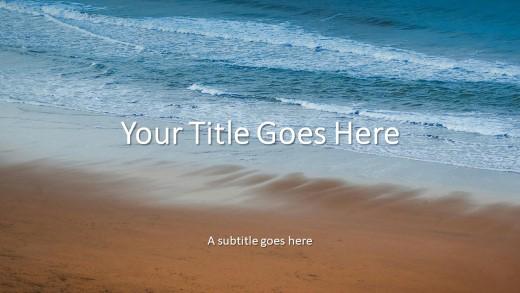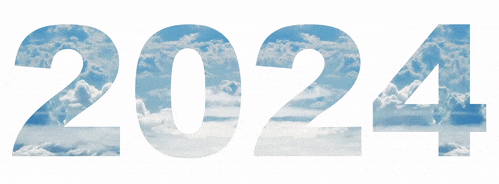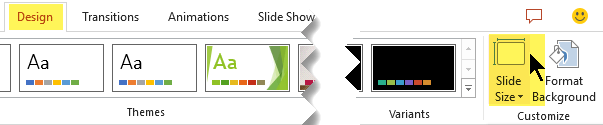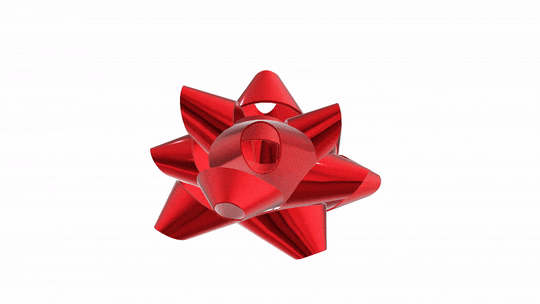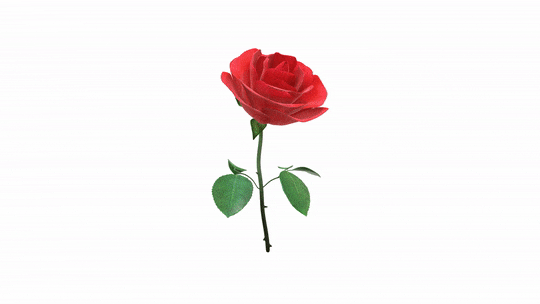New templates and background designs are frequently added to the PresentationPRO design library. This time, we added new abstract and nature templates and backgrounds for…
New designs are frequently added to the PresentationPRO design library. This time, we added new 2024 templates and slide layouts and annual backgrounds for the…
You can easily change the aspect ratio of your entire presentation with these basic steps
New designs are frequently added to the presentationpro design library. This time, we added new 2024 calendar and annual backgrounds for the upcoming year. Here…
Cool business 3D models you can rotate in PowerPoint Business 3D Models Cool 3D models you can rotate in PowerPoint View all of the New…
NEW Holiday 3D Models | Cool holiday theme 3D models you can rotate in PowerPoint NEW Holiday 3D Models Cool 3D models you can rotate…
You don’t have to click through your presentation in a linear fashion. PowerPoint’s new Zoom feature lets you and your audience choose what comes next.…
This new media type can help you get creative, elevate storytelling and build highly immersive documents. To get you started, Microsoft has created a library of…
If you’d like to make your presentations more dynamic and exciting, try using Zoom for PowerPoint. To add a Zoom, go to Insert > Zoom. To summarize the…
3D Model PowerPoint Holiday Bow On Windows and macOS, PowerPoint, and Outlook support inserting 3D models directly into your documents, workbooks or presentations to illustrate…