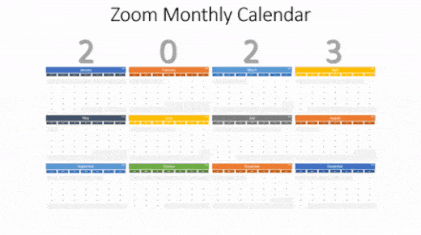Using new editable calendars in PowerPoint offers a multitude of benefits for individuals and organizations alike. Firstly, these calendars provide a seamless and dynamic way to visualize and manage schedules, events, and deadlines. With the ability to easily edit and customize the calendars within PowerPoint, users can tailor them to their specific needs, whether it’s personal planning or team coordination. The editable format allows for flexibility in adding or removing entries, modifying dates, and adjusting the overall layout, enabling users to stay organized and stay on top of their commitments effortlessly.
 |
 |
|
 |
 |
|
 |
 |
|
 |
 |
|
 |
 |
|
| Browse All new designs | ||
| Browse Popular Categories | ||
 |
 |
|
 |
 |
|
 |
 |
|
 |
 |
|
Incorporating editable calendars in PowerPoint enhances collaboration and communication within teams. By sharing the PowerPoint file, team members can contribute and update the calendar in real-time, ensuring everyone has access to the latest information. This collaborative aspect promotes transparency and helps prevent scheduling conflicts or missed appointments. Additionally, the visual nature of PowerPoint calendars allows for clear communication of timelines and milestones, making it easier to track progress and ensure that everyone is aligned towards common goals. Overall, leveraging the power of editable calendars in PowerPoint enhances productivity, streamlines workflow, and fosters effective teamwork.