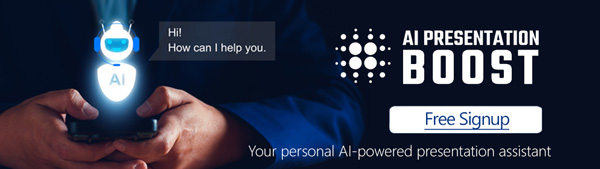PowerPoint presentations have come a long way from the basic bullet-point slides of the past. In today’s world, good design is essential for effective communication. Whether you’re a business professional, a student, or anyone who needs to create a presentation, staying current with design trends is crucial. In this blog post, we’ll explore the latest design trends in modern PowerPoint presentations that can help you create engaging, visually appealing, and impactful slides.
1. Minimalism is Key
Minimalist design is a prevailing trend in modern PowerPoint presentations. It emphasizes simplicity, clean lines, and ample white space. By reducing clutter and focusing on essential elements, you can ensure that your message remains clear and easy to understand.
2. Bold Typography
Large, bold typography is a great way to draw attention to key points and make your text visually appealing. Whether you’re using sans-serif or serif fonts, choosing the right typography can make your presentation look modern and sleek.
3. Vibrant Colors
Gone are the days of dull and monochromatic slides. Modern presentations often feature vibrant and bold color schemes. When using color, consider the psychological impact it has on your audience. For example, red can evoke a sense of urgency or importance, while blue is often associated with trust and professionalism.
4. Custom Graphics and Icons
Custom graphics and icons add a unique touch to your presentation. They help you stand out and convey your message more effectively. Whether you’re creating custom illustrations or using icon libraries, ensure that your visuals are on-brand and relevant to your content.
5. Dynamic Transitions
Incorporate subtle and modern slide transitions to make your presentation more visually engaging. Transitions can help guide your audience’s attention and maintain their interest. However, avoid overly flashy transitions that may distract from your content.
6. Data Visualization
The ability to present data effectively is a valuable skill. Modern PowerPoint presentations often feature creative and dynamic data visualizations, such as interactive charts, graphs, and infographics. These help make complex information more understandable and memorable.
7. Video Integration
Video content is increasingly popular in presentations. Whether you’re embedding a short video clip or delivering your entire presentation through video, this trend can make your message more engaging and interactive.
8. Mobile-Friendly Design
Consider that your presentation may be viewed on various devices, including smartphones and tablets. Design your slides to be responsive and mobile-friendly to ensure a consistent and enjoyable viewing experience.
9. Authentic Imagery
Stock photos are being replaced by authentic and relatable imagery. Use photographs and visuals that reflect real-life situations and people, creating a more human connection with your audience.
10. Storytelling and Narrative
Storytelling is a timeless technique that continues to be a trend in modern presentations. Weaving a narrative throughout your slides can make your content more engaging and memorable.
Keeping up with design trends in modern PowerPoint presentations can help you create compelling, visually appealing, and impactful slides. Remember that good design is not just about aesthetics; it’s about improving the effectiveness of your communication. Whether you’re using minimalism, bold typography, vibrant colors, or any of the other trends discussed, the key is to ensure that your design choices enhance and reinforce your message, making it more compelling and engaging for your audience. So, stay updated with these design trends and take your PowerPoint presentations to the next level!
Get Unlimited Access to EVERYTHING
• starting at only $49
• 1 User
• Over 40,000+ Royalty Free Designs
• One Time Payment
• Unlimited downloads
• Fast & Free Support
• Early Access to AIPresentationBOOST PowerPoint AI (beta)
• Express PowerPoint addin

designs for PowerPoint and build presentations that get noticed!