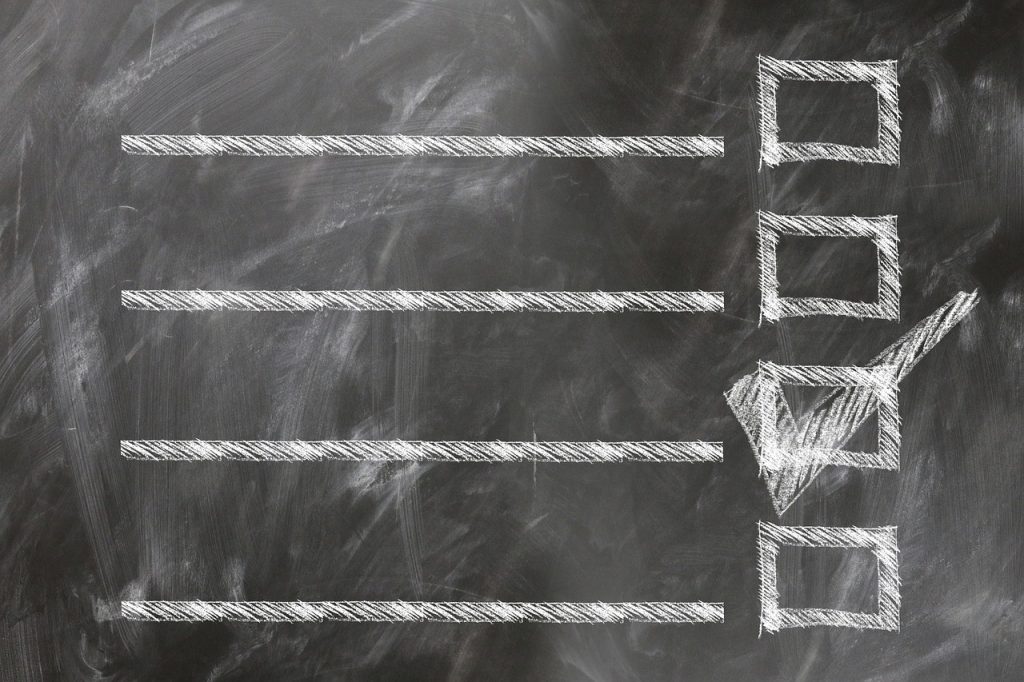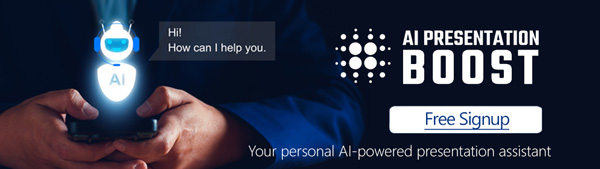PowerPoint has been a go-to tool for building presentations for decades, but most users are barely scratching the surface of its capabilities. Beyond the basic slide layouts and bullet points, PowerPoint offers some really advanced features that can transform your presentations from good to great. Whether you’re a seasoned presenter or just getting started, here are 10 must-have PowerPoint features that you’re probably not using but should be.
1. Morph Transition
The Morph Transition allows for seamless animations between slides, making objects move smoothly without complex animation setups. Whether you want to zoom in on a specific point, transition from one graphic to another, or animate text, Morph creates professional and visually appealing effects in just a few clicks.

Morph complete PowerPoint presentation by PresentationPro
2. Zoom for Interactive Presentations
With the Zoom feature, you can create a dynamic, non-linear presentation. Instead of moving slide by slide in a sequence, Zoom allows you to jump to specific slides, sections, or even backtrack to previous content. This is perfect for interactive or audience-driven presentations where flexibility is key.
3. Design Ideas (AI-Powered Suggestions)
PowerPoint’s Design Ideas feature leverages AI to suggest professional-looking slide designs based on your content. If you’ve ever struggled with making your slides look visually appealing, this feature will help. Just input your text and images, and PowerPoint will suggest beautiful layouts that fit your content.
4. Slide Master for Consistent Formatting
Tired of manually formatting each slide? The Slide Master feature allows you to control the overall look of your presentation from one place. By setting up fonts, colors, and layouts in the Slide Master, you can ensure consistent design across all slides and save time when making global changes.
5. Recording and Narration
PowerPoint isn’t just for live presentations. With its recording and narration features, you can record your entire presentation with voiceover, transitions, and animations, turning it into a self-contained video that can be shared or published. This is ideal for creating tutorials, webinars, or online courses.
6. Remove Background from Images
You no longer need Photoshop to remove backgrounds from images. PowerPoint’s Remove Background tool allows you to quickly and easily isolate subjects from their backgrounds, giving you more flexibility in your design and helping images blend more naturally with your slides.
7. SmartArt for Easy Diagrams
SmartArt is an easy way to create professional-looking diagrams and flowcharts. Instead of manually placing and connecting shapes, SmartArt does the work for you. It offers a variety of pre-built diagrams for processes, hierarchies, cycles, and more, helping you communicate complex ideas visually.
8. Presenter View for More Control
If you’ve ever struggled to keep track of your talking points or the next slide while presenting, Presenter View is a game-changer. It allows you to see your speaker notes, upcoming slides, and a timer—all on your screen—while the audience only sees your current slide.
9. Icons and 3D Models
PowerPoint now includes a wide library of icons and 3D models that can be added to your slides with just a click. These visual elements help enhance your presentation, making it more engaging and professional without the need for third-party design software.

Here is a collection of business theme 3D models for PowerPoint from the PresentationPro Library
10. Excel Integration for Live Data
For data-heavy presentations, integrating PowerPoint with Excel allows you to insert and update live data directly from your Excel sheets. This is particularly useful for financial presentations, where data may need to be updated frequently. When the Excel file is updated, the charts or tables in PowerPoint are updated automatically, keeping your information current.

Pre-built and easy to use Excel-Linked Infographics for PowerPoint.
While many users stick to the basics, PowerPoint offers a wealth of features that can elevate your presentations. Whether you’re looking for better design options, smoother transitions, or advanced features like data integration and recording, these hidden gems can save you time and boost the impact of your work. Start experimenting with these features, and you’ll quickly see how PowerPoint can be much more than just bullet points and text!
Get Unlimited Access to EVERYTHING
• starting at only $49
• 1 User
• Over 40,000+ Royalty Free Designs
• One Time Payment
• Unlimited downloads
• Fast & Free Support
• Early Access to AIPresentationBOOST PowerPoint AI (beta)
• Express PowerPoint addin

designs for PowerPoint and build presentations that get noticed!