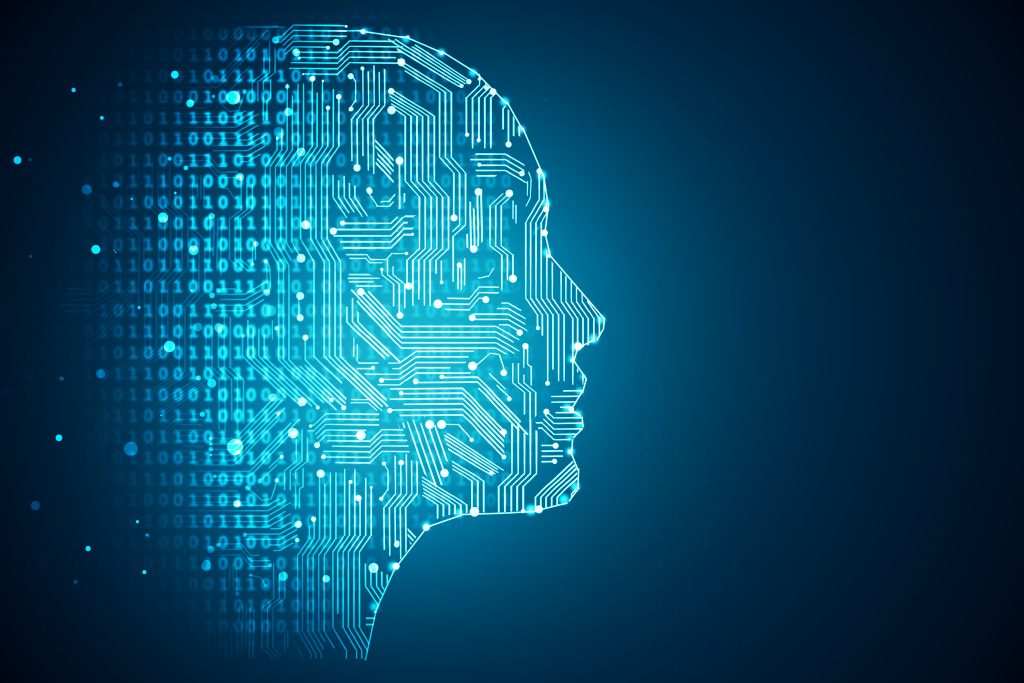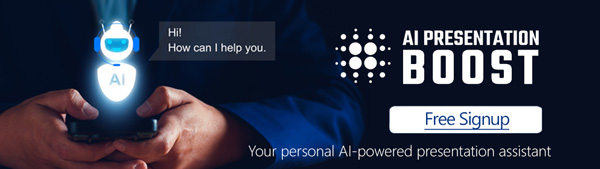In today’s fast-paced world, time is of the essence. You need to create an engaging and visually appealing presentation, but you don’t have much time to do it. Setting up a good PowerPoint presentation can often be a time-consuming task. However, thanks to advancements in artificial intelligence (AI) technology, you can now cut that time down considerably! Many of the mundane tasks can be automated and even some content creation can be outsourced to AI. We will explain how AI can help streamline the presentation creation process and provide you with some tips to help you make the most of this new incredible tool.

- Understanding AI-Powered Presentation Tools: AI-powered presentation tools leverage the power of machine learning and natural language processing algorithms to automate many of the tasks to speed up the creation of PowerPoint presentations. AI tools can generate slides, design templates, suggest content, and even provide speech notes—all in a matter of minutes. They are designed to simplify the process, allowing you to focus on the core message of your presentation.
- Choosing the Right AI-Powered Presentation Tool: There are several AI-powered presentation tools available in the market. Each tool offers unique features and functionalities. When selecting tools, consider factors such as ease of use, available templates, customization options, and integration capabilities with other platforms.
- Gathering Content and Outlining Your Presentation: Before diving into AI, take a minute to gather the content you want to present and outline your presentation. Start by clearly defining the key points of your presentation. What supporting data do you want or need. Who is your audience. Also consider the visual aids you might need. Having a clear structure in mind will help you make the most of an AI tool’s capabilities.
- Using the AI Tool to Create Slides: Once you have your content defined, it’s time to put your AI assistant to work. Most tools allow you to input your text or provide keywords related to your presentation topic. The AI algorithms will then analyze the input and generate additional content and some will also provide visually appealing slides for each point. You can customize the design, fonts, and color schemes according to your preferences. The more information you give an AI, the more detailed it can be for your presentation. Add specific details like how long you want the presentation to be and who are you presenting to. Also keep in mind if you want the talk to be formal or friendly or concise or direct. A good AI will be able to fine tune it’s output for style and tone.
- Adding Visuals and Multimedia: To enhance the impact of your presentation, add relevant visuals and multimedia to your slides when necessary. AI-powered tools often provide access to vast libraries of images, icons, charts, and graphs. Choose appropriate visuals that complement your content and help convey your message effectively.
- Fine-Tuning and Editing: While AI does most of the heavy lifting, it’s essential to review and fine-tune your presentation manually. Go through all of the slides to ensure that they flow logically and make sense to your audience. Check for grammatical errors, and refine design elements if needed. Remember, while AI is a powerful assistant, your creative touch and attention to detail are still crucial.
- Rehearsing and Polishing: When you feel like your presentation is complete, take the time to rehearse the presentation and familiarize yourself with the flow of the slides and content. Practice your delivery and ensure that the slides align with your speaking points.
AI-powered presentation tools are quickly revolutionizing the way we create PowerPoint presentations. With their ability to generate meaningful content, slide designs, suggest images, infographics and multimedia, and design templates in a matter of minutes, they have become valuable time-saving assistants. By utilizing these tools effectively and adding your personal touch, you can create stunning presentations in minutes. Embrace the power of an AI assistant and make your presentations shine!
Get Unlimited Access to EVERYTHING
• starting at only $49
• 1 User
• Over 40,000+ Royalty Free Designs
• One Time Payment
• Unlimited downloads
• Fast & Free Support
• Early Access to AIPresentationBOOST PowerPoint AI (beta)
• Express PowerPoint addin

designs for PowerPoint and build presentations that get noticed!