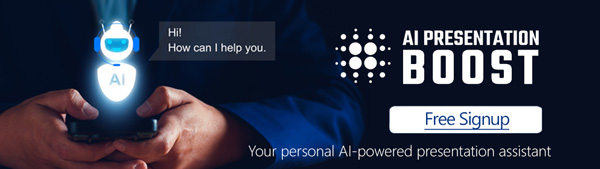In this digital age, access to design resources and assets is essential. While the internet offers a vast array of design elements, having an offline design library can be a game-changer. Occasionally, you might find yourself disconnected for one reason or another. There are numerous benefits to having an offline design library at your fingertips.
1. Accessible Anytime, Anywhere
One of the most significant advantages of an offline design library on a flash drive is the ability to access it anytime, and from anywhere. When you’re in a remote location without internet access, your design assets are still readily available, ensuring you can work on projects without interruption.
2. Independence from Internet Connectivity
Reliable internet connectivity isn’t always guaranteed, and even the most robust connections can suffer downtime. Having an offline design library eliminates the need for an internet connection to access essential resources, allowing you to work seamlessly even when the internet is unavailable.
3. Increased Productivity
Offline access to design assets leads to increased productivity. You can start working on your projects immediately without waiting for assets to download or worrying about slow internet speeds. This efficiency can save you valuable time and reduce project delays.
4. Data Security
Online design libraries can pose security risks, especially when sensitive or proprietary assets are involved. Storing your resources on a flash drive ensures that your data remains secure and protected from potential online threats or data breaches.
5. Preservation of Resources
An offline design library helps preserve resources you’ve collected over time. You won’t need to rely on external websites or online repositories that may change or remove assets. Your valuable resources remain intact and accessible.
6. Faster Workflow
With an offline design library, your workflow becomes faster and smoother. You don’t need to browse the web, search for assets, or download files repeatedly. Everything you need is already at your fingertips, allowing you to focus on the creative process.
7. Resource Curation
You have full control over the content in your offline design library. You can curate and organize assets in a way that makes sense to you, creating a customized resource hub that aligns with your specific needs and preferences.
8. Resource Diversity
Your offline design library can house a wide variety of resources, including fonts, images, vectors, icons, templates, and more. This diversity ensures that you have a comprehensive collection to draw from for various projects.
9. Seamless Collaboration
When working on collaborative projects or sharing resources with team members, an offline design library simplifies the process. You can easily share the flash drive or make copies, ensuring everyone has access to the same resources.
10. Backup and Redundancy
An offline design library serves as a backup and redundancy solution. In case of data loss or corruption on your primary storage devices, your resources are safe and easily recoverable from the flash drive.
An offline design library stored on a flash drive is a valuable asset for creatives, designers, and anyone working with digital media. It offers accessibility, security, and efficiency while providing a safeguard against internet disruptions and data loss. By having your design assets offline and readily available, you can unleash your creativity and work with confidence, knowing that your resources are just a plug-and-play away, contributing to smoother workflows and higher-quality results.
Get Unlimited Access to EVERYTHING
• starting at only $49
• 1 User
• Over 40,000+ Royalty Free Designs
• One Time Payment
• Unlimited downloads
• Fast & Free Support
• Early Access to AIPresentationBOOST PowerPoint AI (beta)
• Express PowerPoint addin

designs for PowerPoint and build presentations that get noticed!