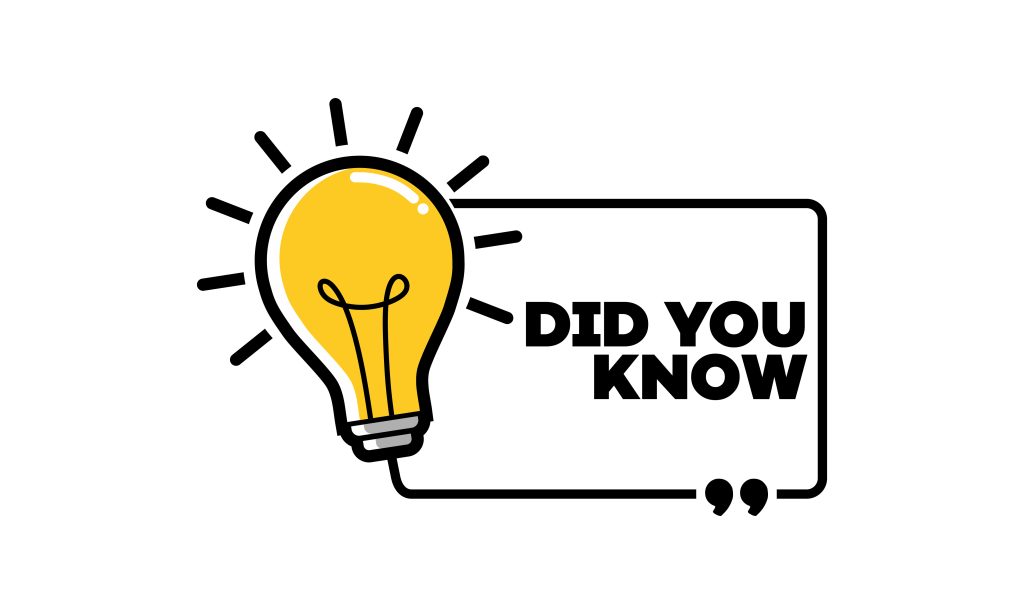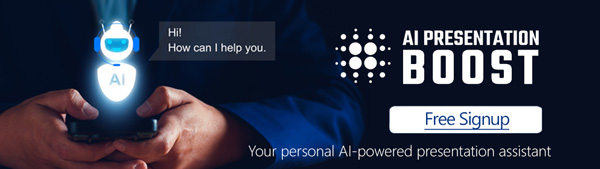In the world of presentations and slide decks, captivating your audience’s attention and effectively conveying your message is vital. While content is and will always be king, the way you deliver that content also plays a crucial role. If the most impressive tree in the forest falls, but there’s no one paying attention to it; did it even fall? Quick, Eye-catching animation effects in PowerPoint can be a game-changer. They not only make your presentation visually appealing but also enhance your storytelling capabilities. Here are some reasons for incorporating good animation effects into your PowerPoint presentations.
1. Engagement and Attention-Grabbing
One of the primary advantages of using animation effects is their ability to engage your audience and grab their attention. Eye-catching animations, such as entrance or emphasis effects, can immediately draw the viewer’s eye to key points or content.
2. Improved Information Retention
Animations can help improve information retention. By using effects like “Appear” or “Fade In,” you can introduce content progressively. This prevents overwhelming your audience with too much information at once, making it easier for them to absorb and remember the key points.
3. Visual Storytelling
Animations can enhance your storytelling capabilities. Instead of presenting static slides, you can create dynamic narratives by using transitions that mimic real-life movements or actions. This makes your story more engaging and relatable.
4. Emphasis and Focus
Animation effects can be used to emphasize specific points or elements on a slide. For instance, you can apply a “Zoom” effect to magnify an important detail, ensuring your audience doesn’t miss it. This is particularly valuable in data-driven or technical presentations.
5. Smooth Transition
Transition effects, such as “Fade”, “Morph”, “Wipe” or “Push”, can create smooth transitions between slides or sections. This prevents abrupt jumps and maintains a cohesive flow throughout your presentation.
6. Interactive Elements
Animations can introduce interactive elements into your presentation. You can use “Action” animations to trigger events, like revealing additional information when a button is clicked. This level of interactivity keeps your audience engaged and involved.
7. Visual Hierarchy
By strategically applying animation effects, you can establish a visual hierarchy within your slides. Important elements can be animated to stand out, guiding your audience’s attention to the most critical information.
8. Professionalism
Well-executed animation effects can add a level of professionalism to your presentation. They showcase your attention to detail and commitment to delivering a polished, engaging presentation.
Use consistent animations across all of your slides and make sure to emphasize the key points that need focus.
9. Focus on Key Messages
Animations allow you to control the pacing of your presentation. You can time animations to coincide with your key messages, ensuring they receive the spotlight when needed.
10. Visual Appeal
Simply put, cool animation effects make your presentation visually appealing. They break the monotony of static slides and add an element of surprise and delight to your content.
There is a fine line between subtle and elegant animations that lift up your content and an out of control animation overload.
Incorporating simple and cool animation effects into your PowerPoint presentations is a powerful way to elevate your communication and captivate your audience. These effects not only enhance engagement and information retention but also enable you to tell more compelling stories. Whether you’re delivering a sales pitch, a training session, or an educational lecture, the benefits of animation effects are clear: they make your presentation more engaging, memorable, and impactful. So, the next time you’re preparing a PowerPoint presentation, consider leveraging the creative potential of animation effects to leave a lasting impression on your audience.
Get Unlimited Access to EVERYTHING
• starting at only $49
• 1 User
• Over 40,000+ Royalty Free Designs
• One Time Payment
• Unlimited downloads
• Fast & Free Support
• Early Access to AIPresentationBOOST PowerPoint AI (beta)
• Express PowerPoint addin

designs for PowerPoint and build presentations that get noticed!