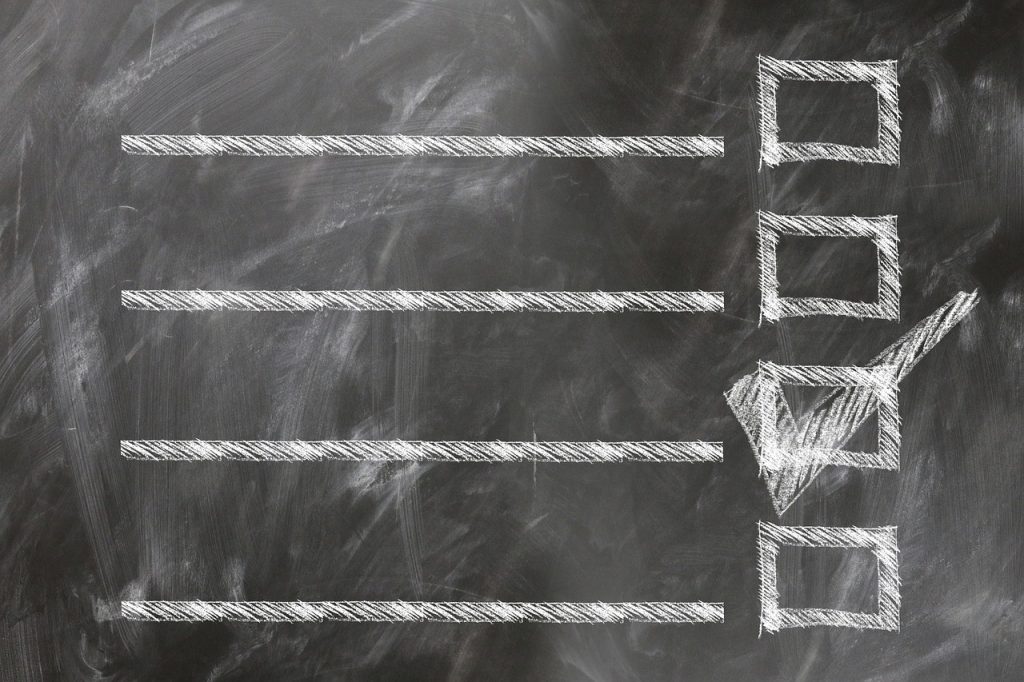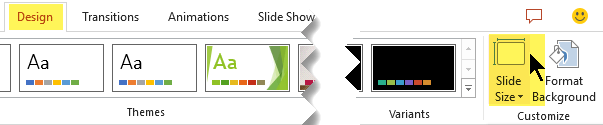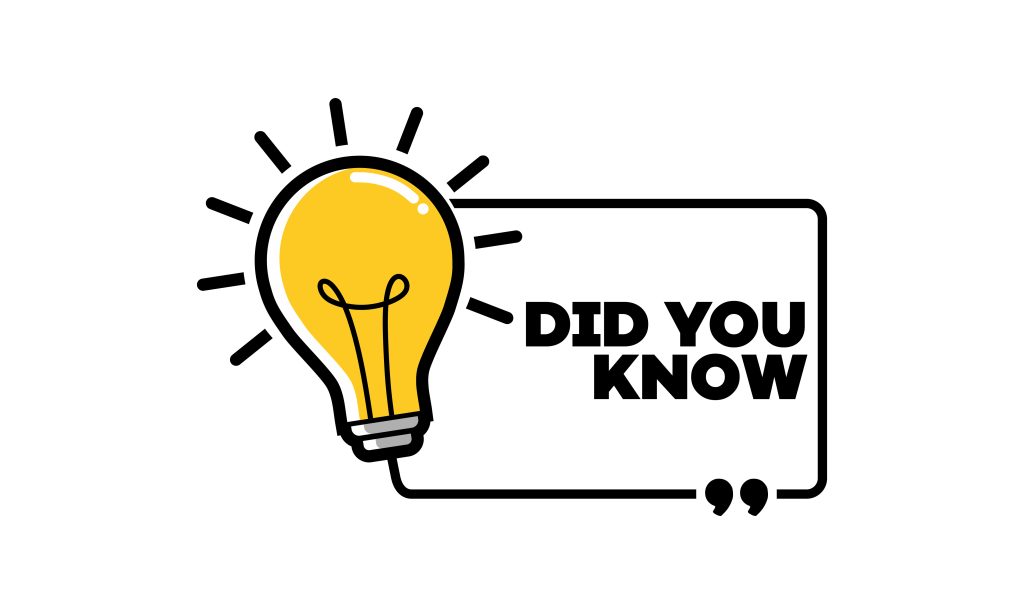Most PowerPoint users barely scratch the surface when it comes to the abilities packed inside PowerPoint. Here are 10 exceptional features in PowerPoint we think…
What version of PowerPoint do I have? The Office PowerPoint menus are different for each version so the steps will be different. Follow the steps…
You can easily change the aspect ratio of your entire presentation with these basic steps
Microsoft PowerPoint is a versatile and widely-used tool for creating presentations, with a multitude of features at your fingertips. Yet, there’s a lesser-known treasure buried…
PowerPoint presentations have become a cornerstone of modern communication, whether in the boardroom, the classroom, or the conference hall. When PowerPoint is used effectively, it…
In the age of information, data is abundant. Whether you’re a business professional, a researcher, or a student, you often need to convey complex data…
PowerPoint presentations are a powerful tool for conveying information, and while landscape orientation is the default choice for most presentations, there may be instances where…
PowerPoint 2010 and earlier has a default (standard) screen size of 4:3. PowerPoint 2013 changed that to make the default (widescreen) screen size 16:9. In PowerPoint,…
Yes, you can, however…It’s important to ask how AI can help create a presentation and to what extent. At what point is the presentation more…
Improve your presenting skills and build confidence with this cool FREE tool built into Microsoft 365! Rehearse your slide shows | Presenter Coach helps you…