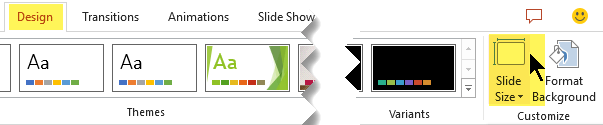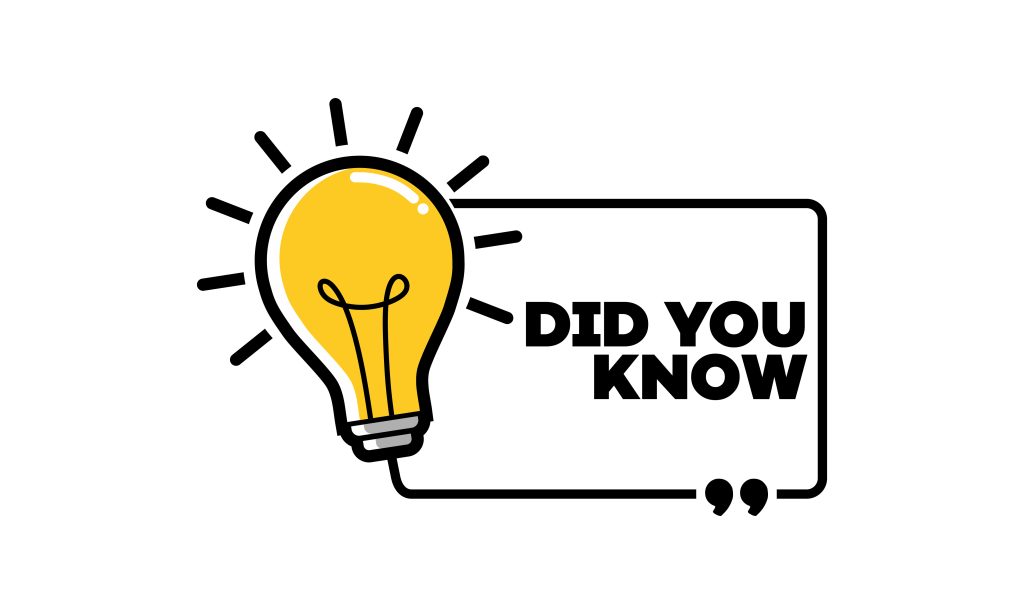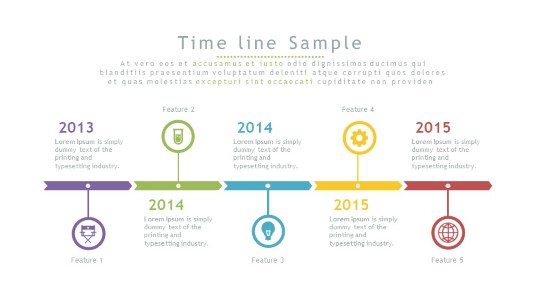Creating compelling PowerPoint presentations can be time-consuming, but with the right shortcuts and features, you can streamline your workflow and enhance productivity. Here are some…
In today’s data-driven world, presenting information clearly and effectively is crucial. Whether you’re in business, education, or any other field, turning complex data into easily…
What version of PowerPoint do I have? The Office PowerPoint menus are different for each version so the steps will be different. Follow the steps…
You can easily change the aspect ratio of your entire presentation with these basic steps
Microsoft PowerPoint is a versatile and widely-used tool for creating presentations, with a multitude of features at your fingertips. Yet, there’s a lesser-known treasure buried…
Timelines are powerful visual tools for showcasing historical events, project milestones, or any sequence of events over time. In PowerPoint, creating a timeline is a…
How does Microsoft designer work in PowerPoint? How good are the new ai generated presentation designs? Bottom line, it is a quick and handy tool…
Sometimes the background of an image just gets in the way and you want to see only the focus of the image and make everything…
PowerPoint presentations have become a cornerstone of modern communication, whether in the boardroom, the classroom, or the conference hall. When PowerPoint is used effectively, it…
In the age of information, data is abundant. Whether you’re a business professional, a researcher, or a student, you often need to convey complex data…