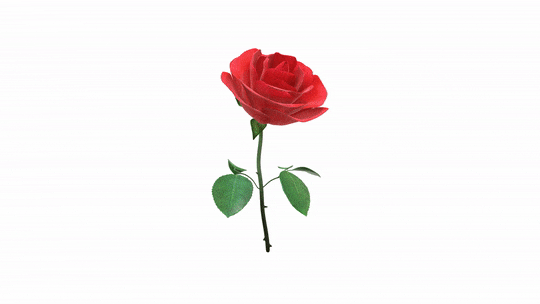PowerPoint continues to hold its position as the go-to software for presentations due to several compelling reasons. Despite the availability of numerous free presentation-making tools,…
This new media type can help you get creative, elevate storytelling and build highly immersive documents. To get you started, Microsoft has created a library of…
Creating custom menus in PowerPoint is a funny feature you can use to create groups of the options that you use most often, and then…
If you’d like to make your presentations more dynamic and exciting, try using Zoom for PowerPoint. To add a Zoom, go to Insert > Zoom. To summarize the…
3D Model PowerPoint Holiday Bow On Windows and macOS, PowerPoint, and Outlook support inserting 3D models directly into your documents, workbooks or presentations to illustrate…
Text highlighting in PowerPoint for Office 365 and PowerPoint 2019 lets subscribers mark text in yellow or another highlighter color.
In this post you’ll how to make a watermark in PowerPoint for all your slides as a PowerPoint background. This is commonly used in PowerPoint…