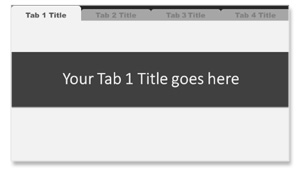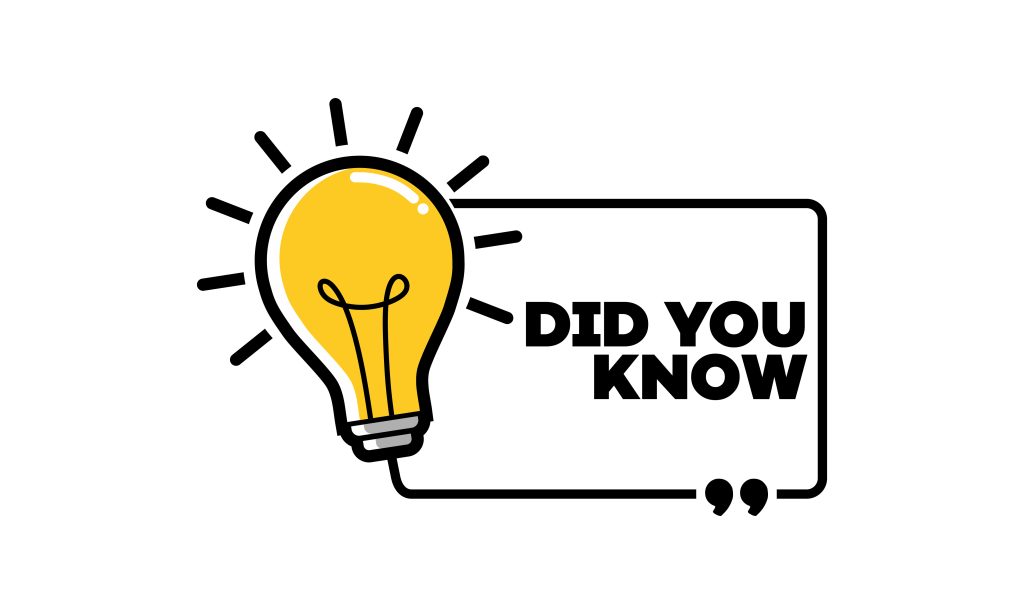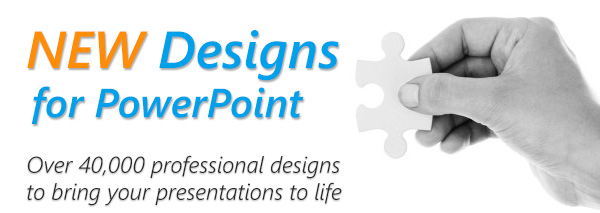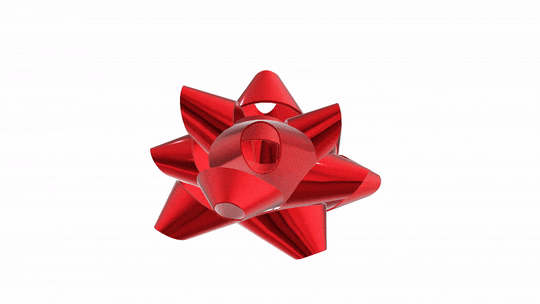In this digital age, access to design resources and assets is essential. While the internet offers a vast array of design elements, having an offline…
Create a compelling and organized presentation with minimal effort. A well organized presentation deck is essential for effectively conveying your message and engaging your audience.…
PowerPoint presentations are a powerful tool for conveying information, and while landscape orientation is the default choice for most presentations, there may be instances where…
PowerPoint 2010 and earlier has a default (standard) screen size of 4:3. PowerPoint 2013 changed that to make the default (widescreen) screen size 16:9. In PowerPoint,…
In the world of professional presentations, visuals play a crucial role in capturing and engaging the audience’s attention. Whether you’re a student, business professional, or…
Cool business 3D models you can rotate in PowerPoint Business 3D Models Cool 3D models you can rotate in PowerPoint View all of the New…
NEW Holiday 3D Models | Cool holiday theme 3D models you can rotate in PowerPoint NEW Holiday 3D Models Cool 3D models you can rotate…
Click the File tab and then click Options. (In Office 2007, click the Office Button in the upper left corner and then click the Options button.) In the left column, select the Save tab.…
You may want to install custom fonts for greater impact in your presentation. There are lots of great FREE font websites here are 3 very…