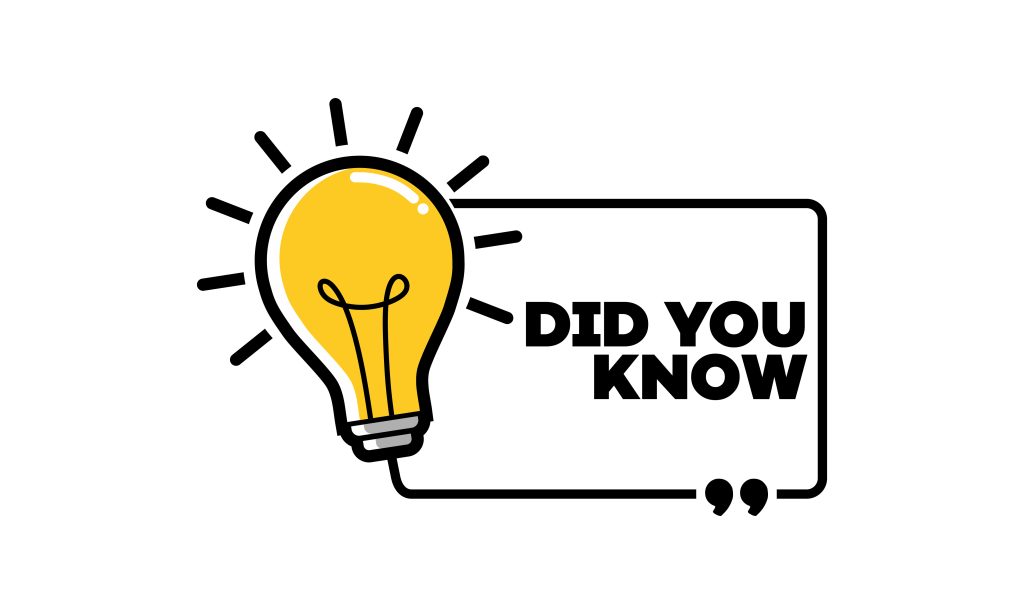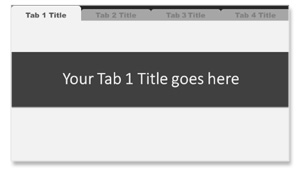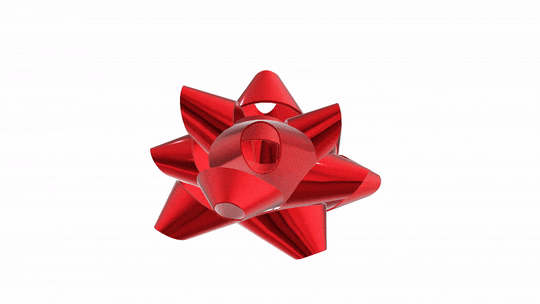PowerPoint presentations have become a cornerstone of modern communication, whether in the boardroom, the classroom, or the conference hall. When PowerPoint is used effectively, it…
Incorporating videos into your PowerPoint slides can significantly elevate the impact of your slides and your message. Whether you want to share a product demo,…
Create a compelling and organized presentation with minimal effort. A well organized presentation deck is essential for effectively conveying your message and engaging your audience.…
PowerPoint presentations are a powerful tool for conveying information, and while landscape orientation is the default choice for most presentations, there may be instances where…
PowerPoint 2010 and earlier has a default (standard) screen size of 4:3. PowerPoint 2013 changed that to make the default (widescreen) screen size 16:9. In PowerPoint,…
While ChatGPT cannot directly generate PowerPoint presentations, it can help you come up with the content and structure for your presentation. Here’s a step-by-step guide…
Cool business 3D models you can rotate in PowerPoint Business 3D Models Cool 3D models you can rotate in PowerPoint View all of the New…
There are 2 methods convert PowerPoint for use in Google slides. Method 1 bring the complete presentation into google slides or method 2 convert…
NEW Holiday 3D Models | Cool holiday theme 3D models you can rotate in PowerPoint NEW Holiday 3D Models Cool 3D models you can rotate…
Click the File tab and then click Options. (In Office 2007, click the Office Button in the upper left corner and then click the Options button.) In the left column, select the Save tab.…