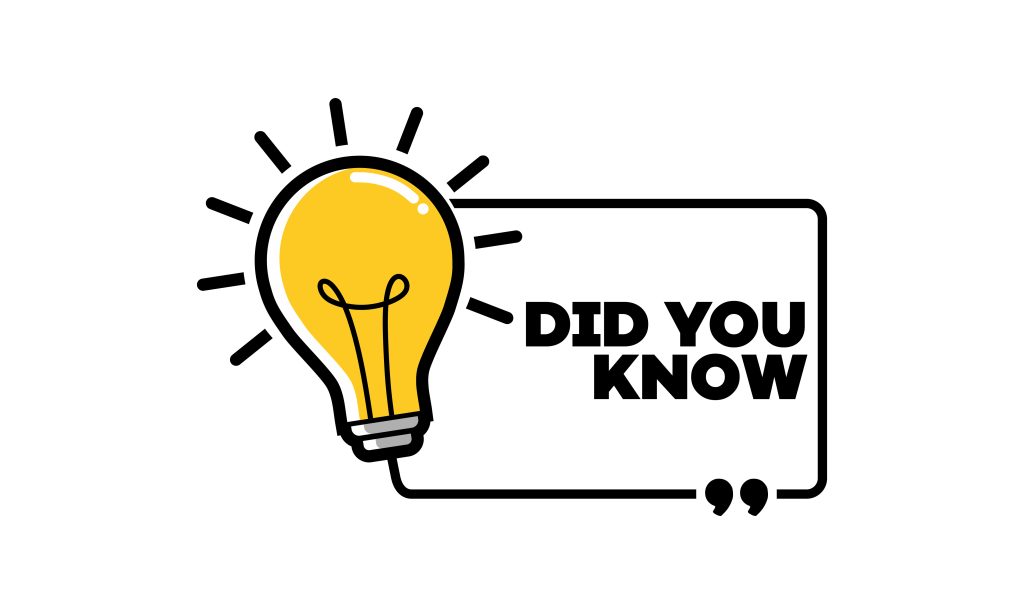Improve your presenting skills and build confidence with this cool FREE tool built into Microsoft 365! Rehearse your slide shows | Presenter Coach helps you…
You can quickly and easily present a presentation during a Zoom meeting. Follow the steps below to start and end the presentation during a Zoom…
The easiest way to present online… Microsoft PowerPoint makes it easy to present your presentation over the Internet to a remote audience. While you present the…
There are 2 methods convert PowerPoint for use in Google slides. Method 1 bring the complete presentation into google slides or method 2 convert…
PowerPoint Translator subtitles your live presentation straight from PowerPoint, and lets your audience join from their own devices using the Translator app or browser. As…
When you make a recording of a presentation, all its elements (narration, animation, pointer movements, timings, and so on) are saved in the presentation itself.…
Insert a form or quiz into PowerPoint Add quizzes into PowerPoint | In PowerPoint, you can create a new form or quiz in Microsoft Forms…
Adding a video to a slide can immediately grab your audience’s attention. In newer versions of PowerPoint, you can now add text on top of…
Click the File tab and then click Options. (In Office 2007, click the Office Button in the upper left corner and then click the Options button.) In the left column, select the Save tab.…
You may want to install custom fonts for greater impact in your presentation. There are lots of great FREE font websites here are 3 very…